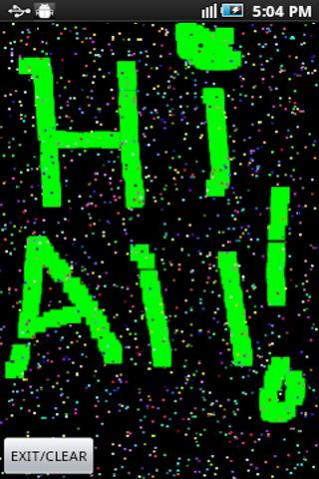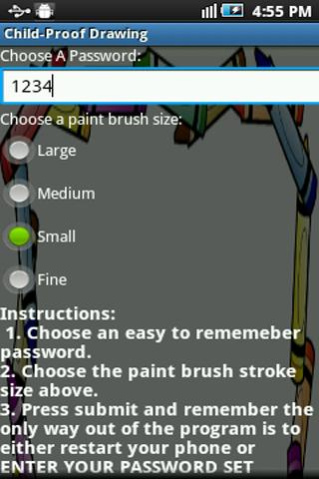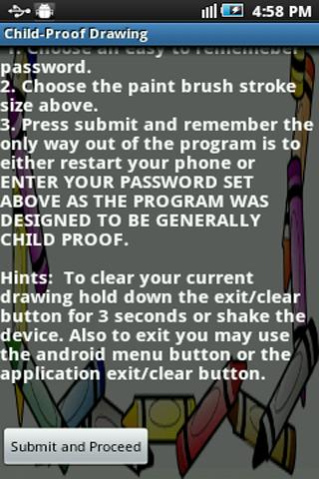Child-Proof Drawing 1.1
Free Version
Publisher Description
Allow kids to draw with no access to phone. Kids can draw on a canvas without access to your phones features.
Introducing an easy way to keep your child occupied while trusting he/she will be unable to get into your phone.
Child-Proof drawing is a digital drawing board for children which locks all buttons on your phone in order to prevent your child from exploring your phone and doing unnecessary harm. If an incoming call occurs, the program is temporarily suspended until the call ends. Your Android's auto-rotation feature will be turned off while drawing.
Child-Proof drawing uses a password that the owner of the phone chooses. Only this password can remove the drawing page and restores the phone to its normal state. You may choose a blank password at your discretion. If you forget your password you will have to restart your phone to restore normal settings. Thus choose an easy to remember password. The password can be changed on start-up.
Regarding the application itself, SHAKING the phone clears the screen/drawing. The paint brush width can be changed on start-up. Holding the exit button for 3 seconds also clears the drawing. The brush is neon green. The application is adaptable for both genders and all ages. You may use your finger to draw however Child-Proof drawing is much more efficient with a stylus pen.
Works on all screen sizes.
I also have child-proof coloring book listed in Google play. Check it out.
About Child-Proof Drawing
Child-Proof Drawing is a free app for Android published in the Screen Capture list of apps, part of Graphic Apps.
The company that develops Child-Proof Drawing is The matrix. The latest version released by its developer is 1.1.
To install Child-Proof Drawing on your Android device, just click the green Continue To App button above to start the installation process. The app is listed on our website since 2013-04-12 and was downloaded 3 times. We have already checked if the download link is safe, however for your own protection we recommend that you scan the downloaded app with your antivirus. Your antivirus may detect the Child-Proof Drawing as malware as malware if the download link to org.jefferyemanuel.drawsafe is broken.
How to install Child-Proof Drawing on your Android device:
- Click on the Continue To App button on our website. This will redirect you to Google Play.
- Once the Child-Proof Drawing is shown in the Google Play listing of your Android device, you can start its download and installation. Tap on the Install button located below the search bar and to the right of the app icon.
- A pop-up window with the permissions required by Child-Proof Drawing will be shown. Click on Accept to continue the process.
- Child-Proof Drawing will be downloaded onto your device, displaying a progress. Once the download completes, the installation will start and you'll get a notification after the installation is finished.